PlayStation 5 Beta Update: What's New and How to Get It
| Johnathon Reyes
PlayStation 5 Beta Update: What's New and How to Get It
PlayStation 5 is one of the most popular gaming consoles in the world, and Sony is constantly working to improve its performance and features. Recently, Sony rolled out a new PS5 system software beta that introduces some exciting changes and enhancements for PS5 users. In this blog post, we will cover what's new in the PS5 beta update, how to install and manage it, and how to join the beta program if you haven't already.

What's New in the PS5 Beta Update?
The PS5 beta update brings a number of new features and improvements to the PS5 console, such as:
- Dolby Atmos HDMI Device Support: You can now enjoy 3D Audio powered by Tempest 3D AudioTech on compatible Dolby Atmos-enabled HDMI devices such as sound bars, TVs, or home theater systems⁴. This feature enhances the immersion and realism of your gaming experience by creating a three-dimensional sound field around you.
- M.2 SSD Storage Expansion: You can now add more storage space to your PS5 by installing an M.2 SSD (up to 8TB) in the expansion slot⁴. This allows you to store and play more PS5 and PS4 games, as well as media apps, on your console. You will need to follow some specific requirements and instructions to install an M.2 SSD on your PS5¹.
- New Accessibility Features: You can now use a second controller as an assist controller to help another player navigate a game⁴. This feature is useful for players who want to enjoy games collaboratively with others or help a friend or child overcome a difficult section of a game. You can also turn on haptic feedback effects while navigating your PS5 with your DualSense controller⁴. This feature provides physical feedback for certain events such as moving focus, checking a box, or receiving a notification.
- New Social Features: You can now request party members to start Share Screen to watch their gameplay⁴. This feature lets you see what your friends are playing and join them if you want. You can also receive notifications when you join a party and a party member is playing a game you can join⁴. This feature makes it easier to connect with other players and start multiplayer sessions.
- New UI Enhancements: You can now create gamelists in your Game Library to organize your games⁴. This feature helps you sort your games by genre, platform, or any other criteria you want. You can also compare 3D Audio and stereo audio on the same screen and choose your preferred setting⁴. This feature helps you optimize your audio settings for your gaming environment.

How to Install and Manage the PS5 System Software Beta?
To install the PS5 system software beta, you need to be part of the PS5 beta program. If you have received an invitation email from Sony, you can follow these steps to install the beta update:
- Go to Settings > System > System Software > System Software Update and Settings.
- Select Update System Software (beta) > Update.
- Accept the PlayStation 5 System Software Beta Agreement.
- Wait for the download and installation to complete.
- Restart your PS5 console.
To manage the PS5 system software beta, you can go to Settings > System > System Software > System Software Update and Settings. Here, you can check for updates, restore default settings, or leave the beta program if you want.

How to Join the PS5 Beta Program?
If you want to join the PS5 beta program and test new features before they are released to the public, you need to register on the PlayStation website⁴. You will need a PSN account and a PS5 console connected to the internet. You will also need to agree to the terms and conditions of the beta program and provide feedback to Sony.
Note that joining the beta program does not guarantee that you will receive an invitation email from Sony. The invitations are sent out randomly to registered users in select countries*. Also, some features available during the beta phase may not make it into the final version or may see significant changes.

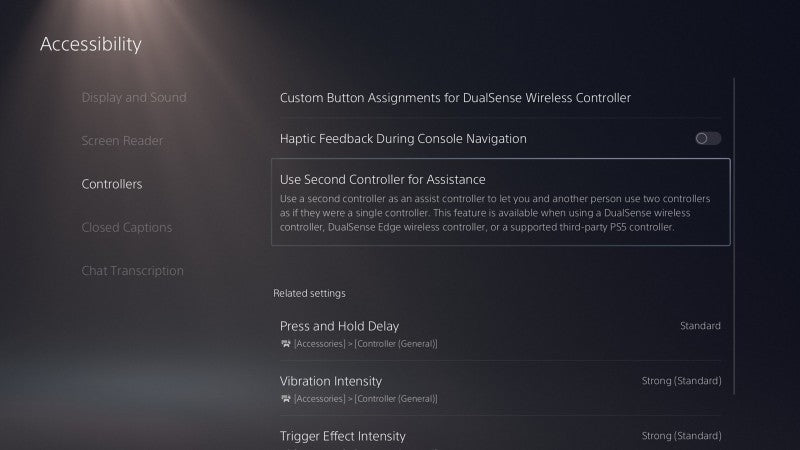

Translation missing: zh-CN.blogs.comments.title
Your email address will not be published.